LAST UPDATED: DEC 26, 2023
You see this error message when you clicked the Password Manager Toolbar:
"Unable to Help with Your Passwords"
Why did this happen?
What should I do next?
On some computers, Password Manager may take longer to load completely. Wait for three to five minutes before using Password Manager.
If the error is still there after 5 minutes, install the Password Manager root certificate.
Install Password Manager root certificate on Windows
For Mozilla Firefox
- On the Mozilla Firefox Menu, go to Settings.
- Click Privacy & Security, then choose Security.
- Click View Certificates….
- The Certificate Manager window will appear. Under Authorities, click Import....
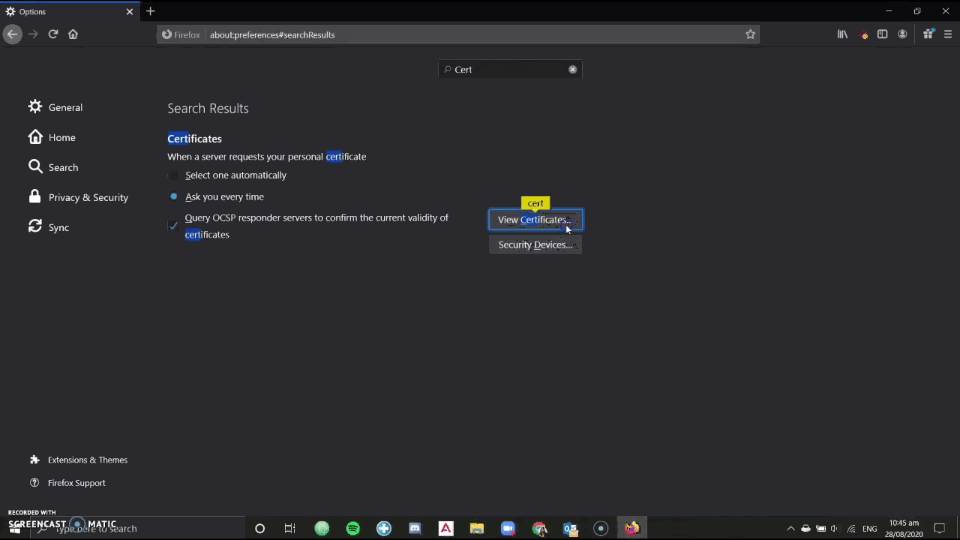
- A file window will appear. On the File Location bar, paste or type any of these locations:
- C:\Program Files\Trend Micro\PasswordManager\certutil
- C:\Program Files\Trend Micro\TMIDS\certutil
- Double-click RootCA.crt.
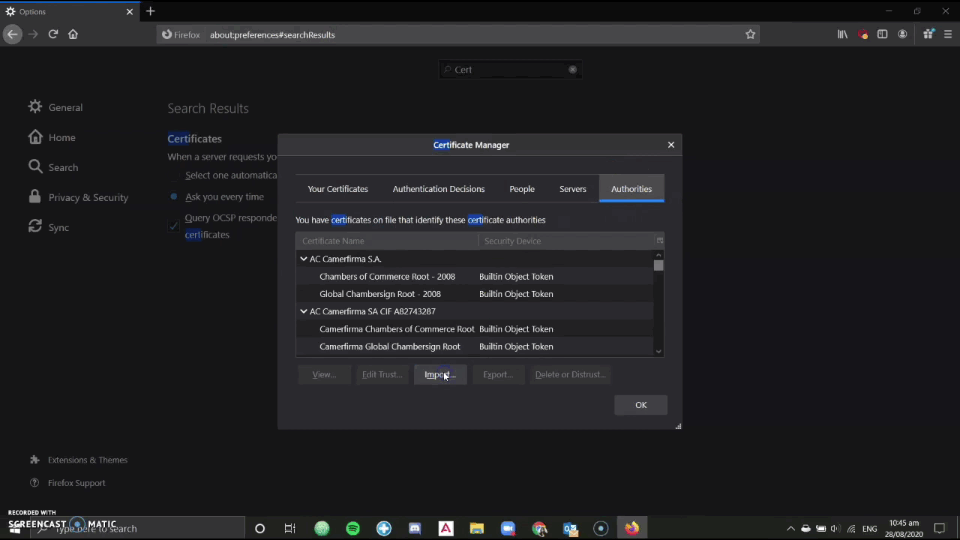
- Tick Trust this CA to identify websites., then click OK.
Try to open Password Manager Toolbar. If you still encounter the error message, proceed to the next step.
For Google Chrome
- On the Google Chrome Menu, go to Settings.
- Type Certificate in Search Settings.
- Type Click Security.
- The Security window will appear.Click Manage Device Certificate.
- The Certificates window will appear. Click Import.
- Click Next on the Welcome page, then paste or type this location: C:\Program Files\Trend Micro\PasswordManager\certutil.
- Double-click RootCA.crt, then click Next.
- Choose Automatically select the certificate store based on the type of certificate .
- Click Next again, then click Finish.
- Try to open Password Manager Toolbar.
Install Password Manager root certificate on Mac
- Launch keychain access by doing any of the following:
- Go to Applications, click Utilities, then start the Keychain Access.app.
- Use Spotlight, then search for "keychain access.app".
- Click System, then click Certificates.
- Click Password Manager Root certificate.
- On the Password Manager Root screen, set Secure Sockets Layer (SSL) and X.509 Basic Policy to Always Trust.
- Close the Password Manager Root screen, then type the system password to save it.
- Restart your browser, then check if Password Manager is now available.
I'm not tech savvy!
Get FREE assistance from Trend Micro experts.
Start Live Chat!
How helpful was this article?
Thank you for your feedback!
Feedback entity isn't available at the moment. Try again later.

